Flexibits, the company behind popular calendar app Fantastical, is releasing Fantastical 3.0 on all platforms today — macOS, iOS, iPadOS and watchOS. New features include event proposals, interesting calendars, new calendar views and weather forecasts.
I’ve been using the app on my Mac, iPhone and iPad for a week. The main difference with Fantastical 2 is that the app is now exactly the same across all platforms. You’ll find the same feature set, the same interface and the same calendar syncing engine in all those apps.
“Think about it as one app and one platform that's called Fantastical,” Flexibits co-founder Michael Simmons told me.
Now that Fantastical is a unified platform, Flexibits is also switching to a unified pricing model. All apps are free with basic features and you have to subscribe to unlock everything. The free version doesn’t support adding tasks, adding events using the natural language parsing engine, etc.
The Mac app used to cost $49.99, the iPhone app used to cost $9.99 and the iPhone app used to cost $4.99. Now, you can subscribe for $4.99 per month or $39.99 per year to unlock apps on all platforms.
If you’ve been using Fantastical 2 in the past, you’ll keep all Fantastical 2 features with a few additions. You still have to subscribe to unlock the full feature set.
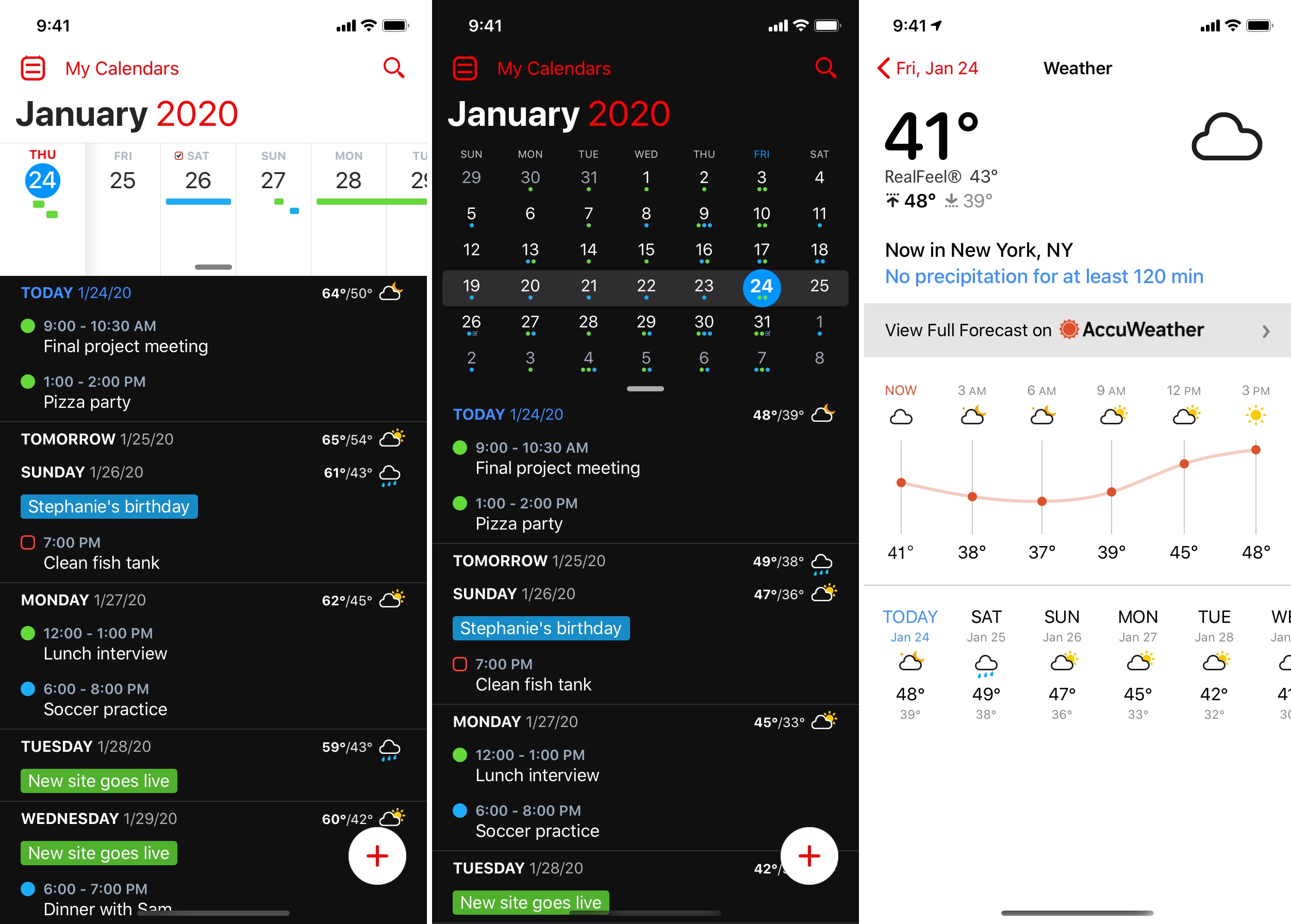
While the interface of the Mac app hasn’t changed much, the iPhone app is getting a nice design update. In addition to dark mode, you can now swipe up and down on the top area to switch from the default DayTicker view to a month view and to a full-screen vertical view.
That full-screen vertical view is a great addition. For instance, you can see a week view without having to rotate your phone to landscape, a month view with events details and a year view to quickly jump to another date.
I customized the full-screen week view to display the next four days so that I get larger columns and I can more easily see the details of my events. That view reminds me of Sunrise’s week view, a well-designed calendar app that shut down four years ago.
In the week and day view, you can also zoom in and out by pinching the screen. It’s a great way to see more details or see more hours. Overall, it’s a fluid user experience and I’m sure power users are going to love swiping their fingers across the screen.
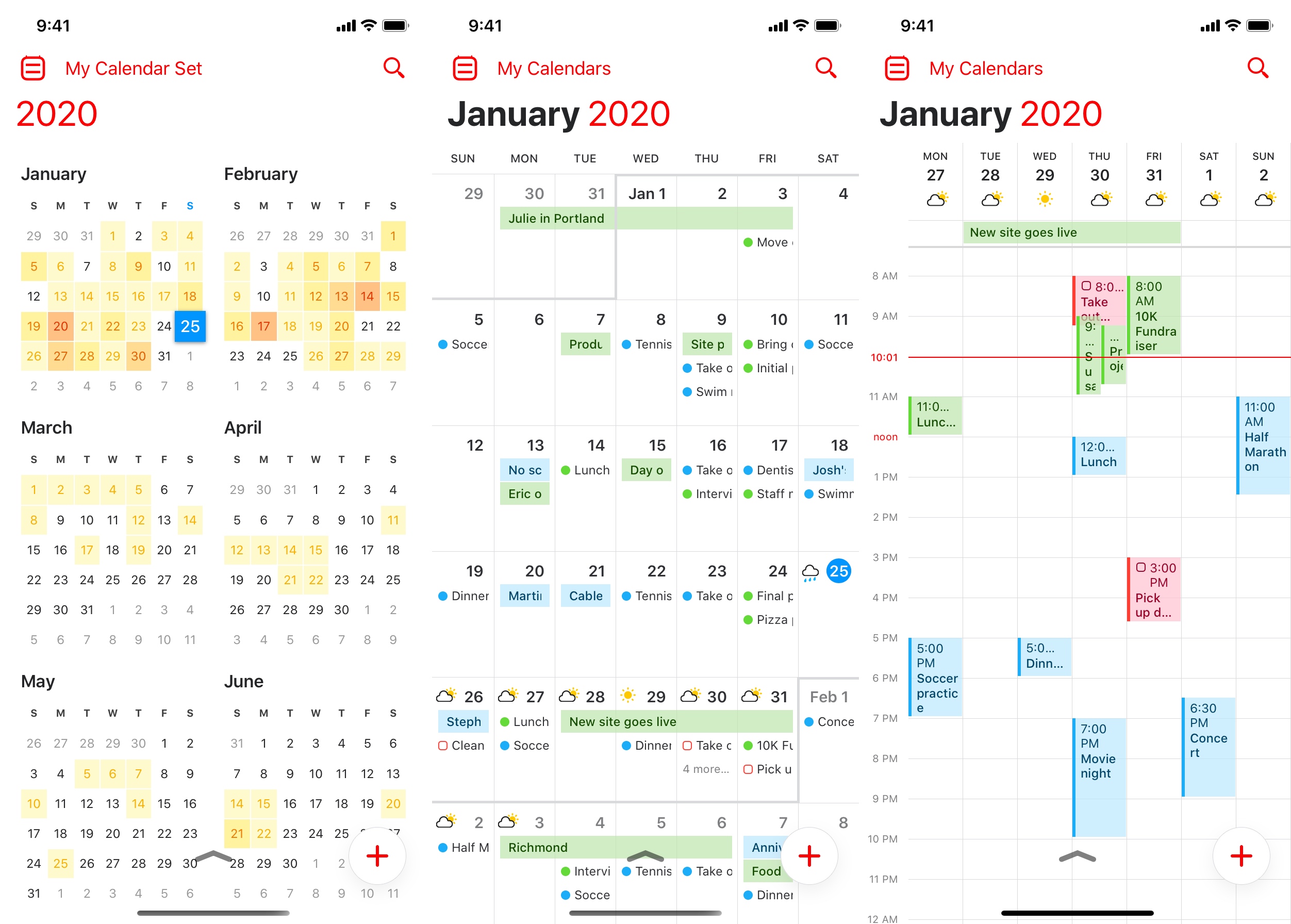
Scheduling and a renewed focus on tasks
When it comes to new features, Fantastical now has a built-in meeting proposal feature. When you create an event, you can add other options if you haven’t decided on a specific time just yet. You can see all proposed events in your calendar with a “Proposed” label and your invitee receives an email with event details. When they select a date and time, your proposed events are replaced by a single event.
This feature works with a server back end. And Flexibits didn’t stop there with server-side features. For instance, one of the key features of Fantastical is calendar sets. That feature lets you toggle multiple calendars and task lists and save those settings as a specific view. Your calendar sets now sync across all your devices.
Task management has also been improved. In addition to iCloud Reminders support, Fantastical now also supports task lists in Todoist and Google Tasks.
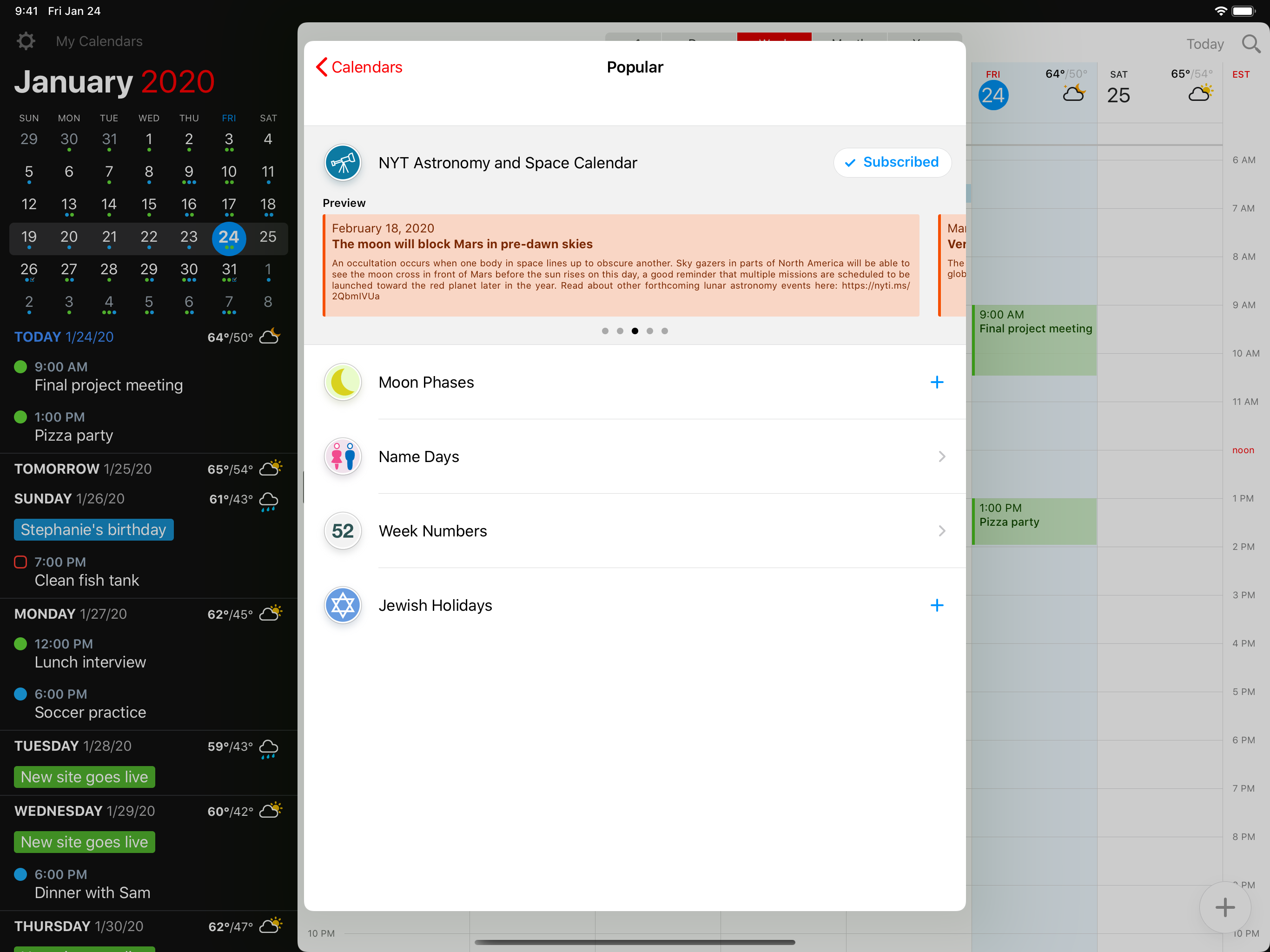
There’s a new feature called interesting calendars. Google Calendar users are familiar with that feature — it lets you add calendars for holidays, sports, TV, quarterly earnings, etc. The company has partnered with SchedJoules for those calendars.
Finally, you can enable weather forecasts in Fantastical. You can click on weather icons in the DayTicker or week view to check the weather in the coming days. If you’re traveling, you can also open an event to see the weather in that location at the time of your event. The company has partnered with AccuWeather for that feature.
Refining existing features
Flexibits is also using this opportunity to improve some of its most popular features. For instance, the natural language parsing engine has been updated. That feature lets you create events by typing a sentence. For instance, you can say “Team meeting tomorrow at 3pm” to create an event for tomorrow at 3pm called “Team meeting.”
Fantastical now automatically looks up names in your address book to add attendees. For instance, if you type “Lunch with Sarah on Monday at 1pm”, you get a dropdown menu and you can select Sarah in your contacts. She’ll be added as an attendee and receive a calendar invitation. Fantastical also tries to guess locations using the same system.
The natural language parsing engine also supports recurring events, selecting a specific calendar and adding alerts to your events. You can also create tasks by writing “todo Buy baguette tomorrow” for instance.
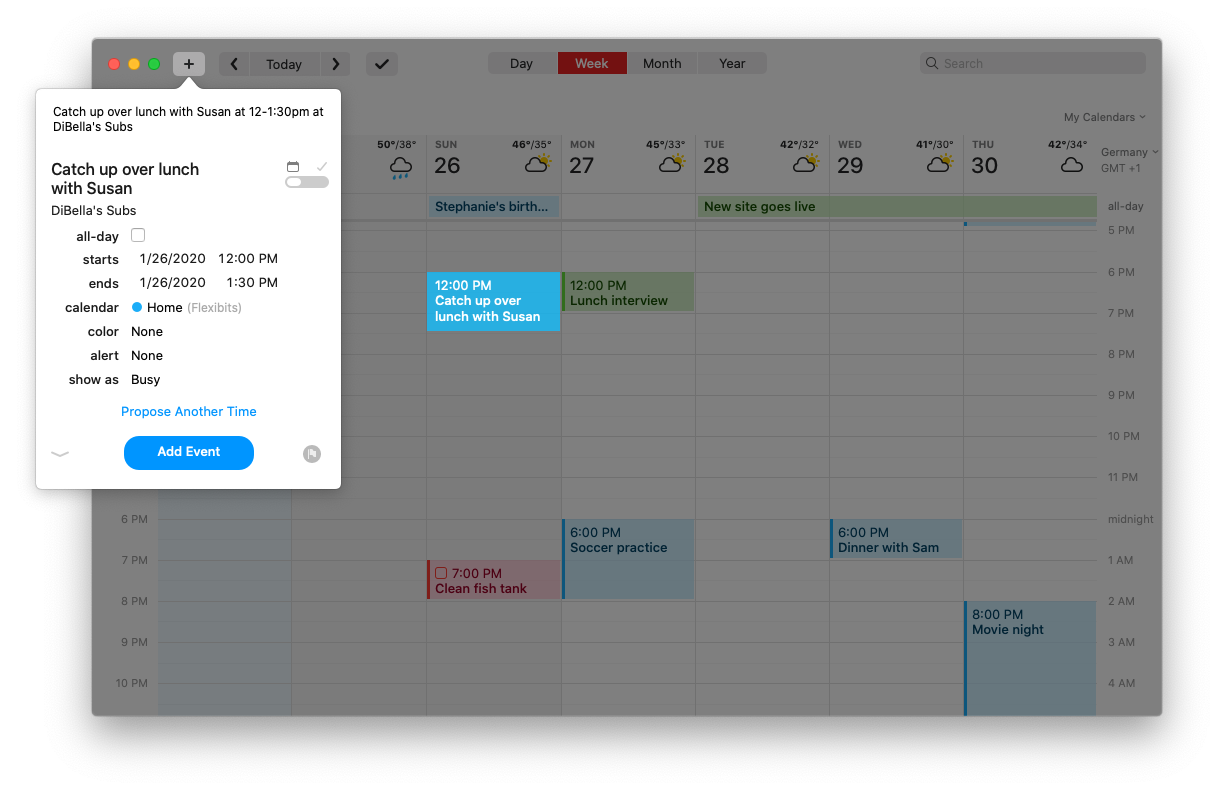
Another feature that is a nice quality-of-life improvement is Google Hangouts Meet and Zoom support. When you create an event, you can generate a Google Hangouts Meet or Zoom link to create a video-conferencing room associated to your event.
Behind the scene, the iPhone and iPad apps have received a huge upgrade as they now fetch your calendar data directly. They don’t rely on Apple’s calendar engine. Fantastical has a built-in calendar engine, just like the Mac app, which means the iOS app is no longer constrained by Apple’s API.
A new foundation
Switching to a subscription model is a risky move for Fantastical. The app now features live content with weather data and interesting calendars. And Flexibits has to pay those data partners to get this information.
But the main reason why a subscription makes sense is that the old paid app model doesn’t work anymore. Flexibits wants to ship updates more regularly instead of waiting 2 or 3 years in order to release a paid update with a ton of new features at once.
Fantastical 3.0 looks like a great foundation to build upon. Sure, subscribing for a calendar isn’t for everyone. But a ton of iPhone users looking for a free calendar app are going to download Fantastical now that it’s a free download.
And people who rely heavily on their calendar will subscribe. As a subscriber, you get a well-designed app that works so much better than Apple’s calendar app, Google Calendar or Microsoft Outlook.
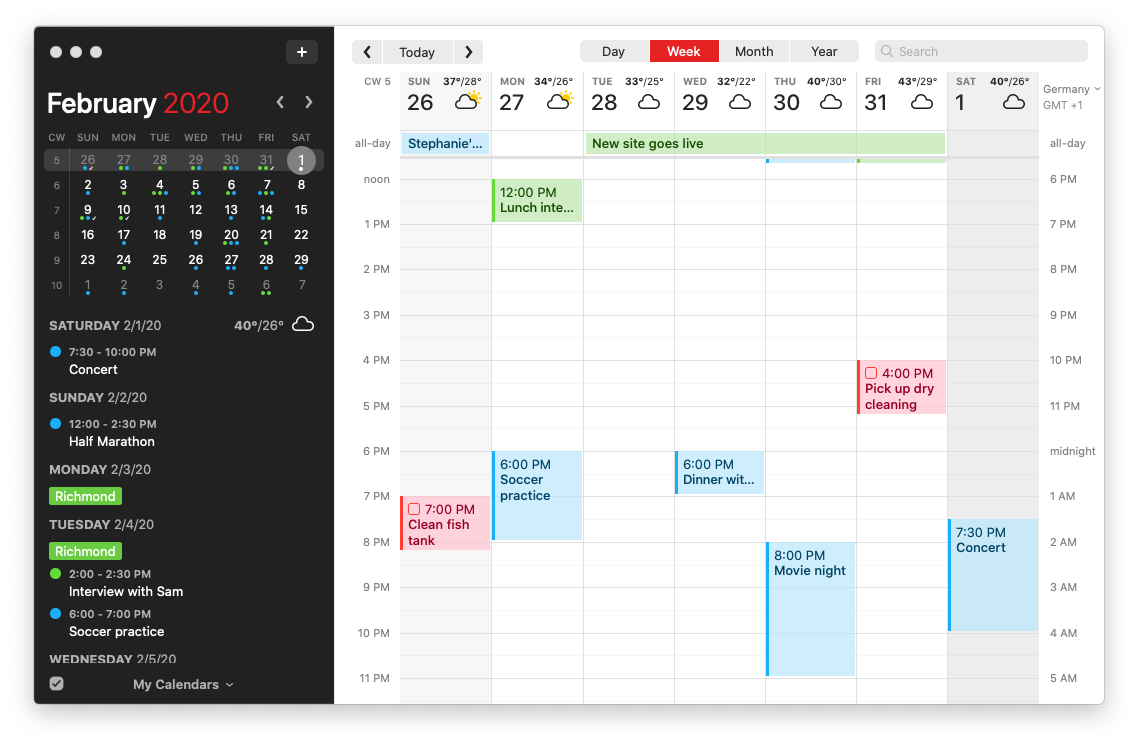
Comments
Post a Comment