Microsoft today announced a slew of updates to various parts of its Microsoft 365 ecosystem. A lot of these aren’t all that exciting (though that obviously depends on your level of enthusiasm for products like Microsoft Endpoint Manager), but the overall thrust behind this update is to make life easier for the IT admins that help provision and manage corporate Windows — and Mac — machines, something that’s even more important right now, given how many companies are trying to quickly adapt to this new work-from-home environment.
For them, the highlight of today’s set of announcements is surely an update to Windows Virtual Desktop, Microsoft’s service for giving employees access to a virtualized desktop environment on Azure and that allows IT departments to host multiple Windows 10 sessions on the same hardware. The company is launching a completely new management experience for this service that makes getting started significantly easier for admins.
Ahead of today’s announcement, Brad Anderson, Microsoft’s corporate VP for Microsoft 365, told me that it took a considerable amount of Azure expertise to get started with this service. With this update, you still need to know a bit about Azure, but the overall process of getting started is now significantly easier. And that, Anderson noted, is now more important than ever.
“Some organizations are telling me that they’re using on-prem [Virtual Desktop Infrastructure]. They had to go do work to basically free up capacity. In some cases, that means doing away with disaster recovery for some of their services in order to get the capacity,” Anderson said. “In some cases, I hear leaders say it’s going to take until the middle or the end of May to get the additional capacity to spin up the VDI sessions that are needed. In today’s world, that’s just unacceptable. Given what the cloud can do, people need to have the ability to spin up and spin down on demand. And that’s the unique thing that a Windows Virtual Desktop does relative to traditional VDI.”
Anderson also believes that remote work will remain much more common once things go back to normal — whenever that happens and whatever that will look like. “I think the usage of virtualization where you are virtualizing running an app in a data center in the cloud and then virtualizing it down will grow. This will introduce a secular trend and growth of cloud-based VDI,” he said.
In addition to making the management experience easier, Microsoft is now also making it possible to use Microsoft Teams for video meetings in these virtual desktop environments, using a feature called ‘A/V redirection’ that allows users to connect their local audio and video hardware and virtual machines with low latency. It’ll take another month or so for this feature to roll out, though.
Also new is the ability to keep service metadata about Windows Virtual Desktop usage within a certain Azure region for compliance and regulatory reasons.
For those of you interested in Microsoft Endpoint Manager, the big news here is better support for macOS-based machines. Using the new Intune MDM agent for macOS, admins can use the same tool for managing repetitive tasks on Windows 10 and macOS.
Productivity Score — a product only an enterprise manager would love — is also getting an update. You can now see how people in an organization are reading, authoring and collaborating around content in OneDrive and SharePoint, for example. And if they aren’t, you can write a memo and tell them they should collaborate more.
There are also new dashboards here for looking at how employees work across devices and how they communicate. It’s worth noting that this is aggregate data and not another way for corporate to look at what individual employees are doing.
The one feature here that does actually seem really useful, especially given the current situation, is a new Network Connectivity category that helps IT to figure out where there are networking challenges.
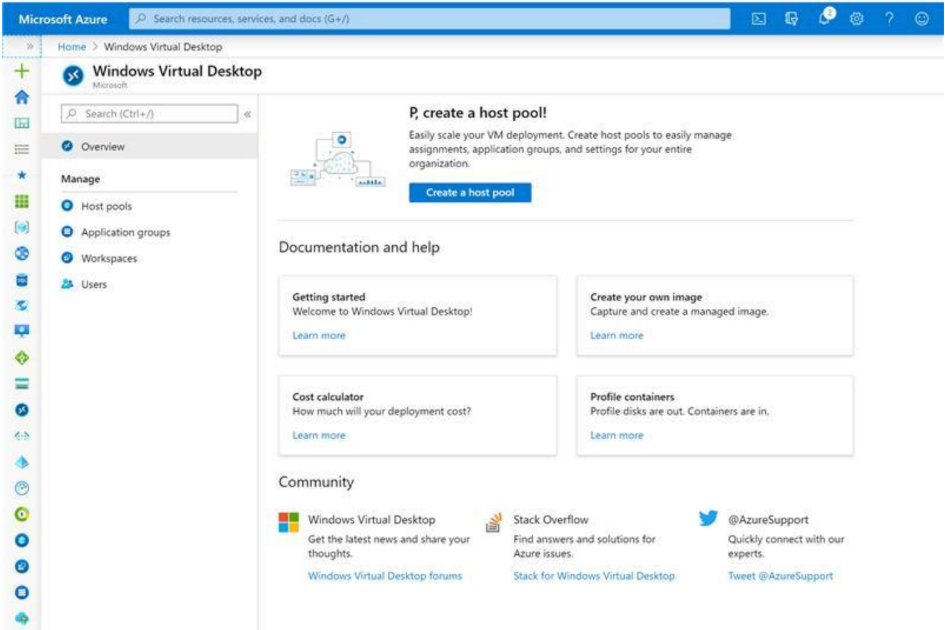
Comments
Post a Comment