In 2020, parents and guardians are super spoilt for choice in the STEM toys gift department — which is great news in the midst of a pandemic that’s supercharging homeschooling needs. The category has matured to offer an interesting range of options for children across a wide span of ages, shedding some of its earlier reliance on Disney IP in favor of more original ideas. Below, we’ve rounded up 20+ gift ideas to get the (robotic) ball rolling.
It’s still true the educational value of ‘learn to code’ gizmos remains hard to quantify. And some price-tags can seem tricky to justify. But there’s no doubt a lot of thought has gone on creating child-friendly product design and into chunking and structuring the learning. The short story is there’s plenty to intrigue and inspire developing minds, even if there’s no guarantee you’ll have a future Googler on your hands. (But that’s okay; maybe your kid will invent the next paradigm shifting platform?)
It’s also good to see attention continuing to be paid to encouraging children to explore art & design, not just get their heads around engineering & science concepts. Maybe in the coming years we’ll get a little STEM ethics thrown into the mix — to further round-out the learning potential. While there’s clear value in kids understanding how digital tools work under the hood, helping the next generation appreciate that connectivity can change people’s behavior and reshape the world around them looks no less important a lesson to learn.
This article contains links to affiliate partners where available. When you buy through these links, TechCrunch may earn an affiliate commission.
Arcade Coder
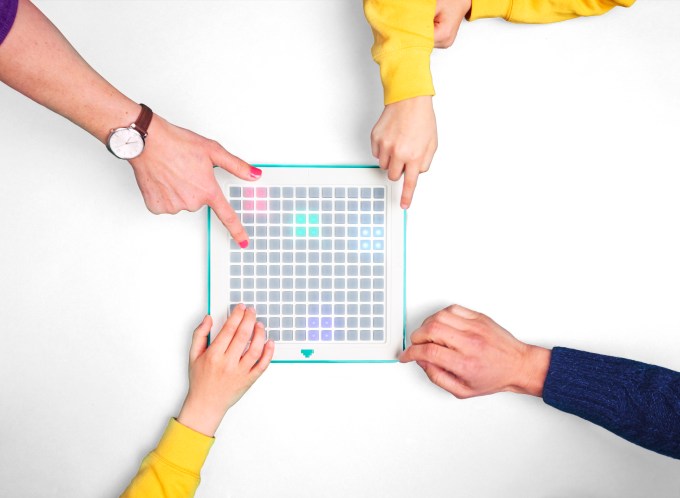
Arcade Coder targets budding game designers (Image credit: Tech Will Save Us)
UK startup Tech Will Save Us’ Arcade Coder is a STEM toy designed for budding game designers. It takes the form of interactive gaming ‘tablet’ with an array of LED-lit buttons rather than a touchscreen — preloaded with a few retro games. But hook it up to its companion iPad app and kids get guidance on how to tweak gameplay and design their own games via a drag-and-drop learn-to-code interface.
Age: 6-10
Price: $120 from Amazon
Made by: Tech Will Save Us
Boolean Box
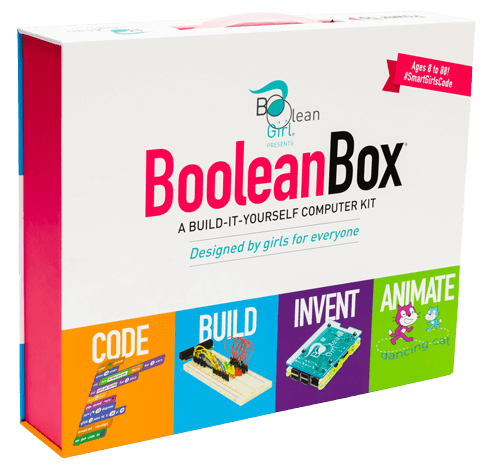
The BooleanBox has Raspberry Pi inside (Image credit: Boolean Girl)
The Boolean Box is a build-it-yourself Raspberry Pi Model 3-based computer designed with the help of girls in coding camps and school programs run by its not-for-profit maker — though it’s designed for kids of any gender. The Pi-powered machine runs Raspbian OS and comes preloaded with STEM-friendly software, including Scratch, Python, and Minecraft, so little coders can get to grips with block-based and more sophisticated programming languages once the computer has been put together. The kit also includes a breadboard for building electronics projects. (NB: The basic box needs an HDMI-capable TV to act as a monitor for the computer, or there’s a $300 bundle that comes with a monitor.)
Age: 8+
Price: $150 from Amazon
Made by: Boolean Girl
Botley 2.0 Coding Robot Activity Set

The battery-powered coding robot, Botley 2.0 (Image credit: Learning Resources)
For parents looking for screen-free STEM toys Botley 2.0 is worth a look. The battery-powered rolling-and-sensing programmable robot comes with a remote control for coding directional sequences (of up to 150 steps) via simple button pressing. There’s also a loops button to introduce the code coding principle of recycling a previous sequence.
Botley’s maker, Learning Resources, has updated the robot for 2020 with new interactions, color-changing eyes and night vision so it can carry on line-sensing in the dark. There are also new programming sequences for kids to discover that transform the bot into fresh characters — such as a train, police car, ghost and frog — expressed via different sounds and movements. The kit also includes a 78-piece activity set so kids can devise obstacle courses for Botley to navigate.
Age: 5-10
Price: Around $70 from Amazon
Made by: Learning Resources
Botzees Go! – Dino Set & Color Sensor Kit add-on pack

The Color Sensor Kit add-on pack for the Botzees Go! — Dino Set (Image Credit: Pai Technology)
Pai Technology has been selling robotics kits with an augmented reality twist for a few years now. Newer offerings from the STEM toy maker are aimed at younger kids — offering a first taste of block-based construction plus a companion app to offer build instructions and simple visualization of the finished creation. The Botzees Go! – Dino Set extends the basic construction element by adding movement and a physical remote control so kids can bring the dino-bots to life. So a very soft introduction to STEM learning. An optional Color Sensor Kit further extends capabilities by enabling the bots to track lines and respond to different colors.
Age: 3+
Price: $80 ($40 apiece for the Dino Set and Sensor Kit)
Made by: Pai Technology
Circuit Explorer

Circuit Explorer space themed STEM playsets (Image credit: Educational Insights)
Circuit Explorer is a simple STEM toy that fuses Lego-style block building with snap-together electronic circuits for a range of space-themed toys — including a rocket, rover and Deluxe Base Station. Kids get to light up their creations with battery-powered LED lights and synthesized sound effects.
Age: 6+
Price: From $30 on Amazon
Made by: Educational Insights
Disney Codeillusion

Disney Codeillusion gamifies teaching kids coding (Image credit: Life is Tech!)
Edtech company Life is Tech! has licensed Disney IP to inject the latter’s branding magic into a gamified and interactive learning environment that’s geared towards encouraging kids to acquire coding skills by building their own games, websites and movies featuring some of their favorite Disney characters. The online educational game — called Disney Codeillusion — is billed as teaching four coding languages (HTML, CSS, JavaScript and Processing), with a focus on visual arts thanks to the inclusion of Disney’s animated movie characters. The content features the usual cartoon suspects — from Queen Elsa and Aladdin to Mickey Mouse.
The web-based course is definitely not a cheap option — and requires an Internet connection via a desktop computer (not a mobile device) to work — costing $500 for a package that excludes any physical merch and also strips out some other digital elements (such as an RPG game). While the package with all the bells & whistles (aka the ‘Enchanted’ edition) weighs in at $900. But with 125 lessons (averaging 30 minutes a pop) kids should at least be kept busy working on their code creations for some time — which might be magic enough for parents stuck homeschooling during a pandemic.
There is also a free seven-day trial to get a taster of lesson content before committing to shell out.
Age: 8+
Price: From $500
Made by: Life is Tech!
Electro Explorers Club

The crafty Electro Explorer Club subscription box (Image credit: Tech Will Save Us)
Monthly activity kits have become a well established STEM toy niche that looks set to be supercharged as more parents take on homeschooling because of the coronavirus pandemic. UK STEAM toy maker Tech Will Save Us has been playing in this space for several years now. One of its most recent offerings to keep kids entertained and engaged is the Electro Explorers Club: A cutesy craft and electronics projects subscription box with a focus on story led learning. Expect plenty of squishy electro dough for character-building.
Each box covers a range of tech, science and design concepts — such as simple robotics and programs, electronic circuits, multi-line algorithms with conditions, character design and physics. As the months progress kids also build up a toolset of components to keep expanding their learning. Each box costs $20 a month via a recurring cancel-at-any-time subscription.
Age: 4-6
Price: $20 per month
Made by: Tech Will Save Us
Evo for Home and Homeschooled
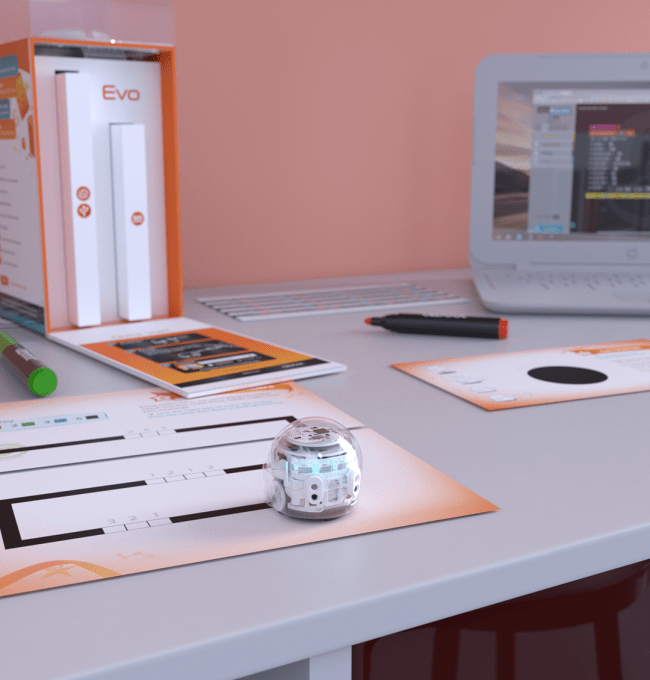
Droid-based learning with Ozobot’s Evo (Image credit: Ozobot)
Ozobot’s programmable droid Evo can be paired with its block-based coding interface or used screen-free with the included color code markers as the sensing robots responds to different colors like a set of instructions in a program. The K-12 focused STEAM learning company sells plenty of kit direct to schools — and isn’t solely focused on teaching computer programming but rather it touts its tech as a teaching assistant for all STEAM subjects — but the Evo starter package is aimed at home learners, encouraging kids to use the bot to pick up coding by creating and playing with games and tricks.
Age: 5+
Price: $100
Made by: Ozobot
imagiCharm

Code your own tamagotchi? (Image credit: ImagiLabs)
Swedish startup imagiLabs is on a mission to get girls coding. The STEM toy they’ve devised for this inspirational task is a programmable Bluetooth charm — a sort of personalizable keychain/code-your-own tamagotchi. The connected gizmo works in conjunction with a companion mobile app that uses gamified tutorials to encourage tweens and teens to tinker with Python to change the look/function of the 8×8 matrix of colored LED lights. There’s also a social element to the app as girls can share their projects and check out what others have made.
Age: 9-15
Price: From $85 on Amazon
Made by: ImagiLabs
Kano PC

Not a Microsoft Surface — a kid-friendly Windows-based Kano PC (Image credit: Kano)
As we noted in last year’s gift guide, UK STEM learning startup Kano has pivoted from selling Raspberry Pi-powered build-it-yourself computer kits to a more convention ‘my child’s first PC’ proposition. The Windows-based plug-in-the-bits-and-play Kano PC is aimed at parents who want to set their child on the path to STEM learning in a more mainstream computing environment. At $300 the laptop-slash-tablet is hardly a ‘toy’ but the advantage of shelling out for a fully fledged computer is increased utility — and, hopefully, longevity. Kano touts the PC as capable of running “thousands” of applications.
Of most relevance to the STEM side, it comes preloaded with Kano’s Software Studio package: A set of learning tools geared towards teaching kids design, science, coding, and creativity “in simple and fun ways”, as it puts it.
Age: K-12 (from 4+ to 19)
From: $300
Made by: Kano
Kumiita

Even very young children can engage with coding concepts by playing with Kumiita (Image Credit: Icon Corp)
For very young kids point your peepers at Kumiita. The educational toy for kids who haven’t even reached their first birthday began as a Kickstarter side-project. Now its Japanese maker is selling the gizmo globally, via Amazon. The idea is to teach foundational programming concepts via screen-free (and Internet-free), tile-based floor play.
A battery-powered robot — Kumiita — responds to pictorial instructions on the tiles. Kids choose which tiles to place to ‘program’ the robot — getting immediate feedback on their sequence as the bot twirls, changes colour, plays animal sounds or moves off in a new direction. If the bot falls off the pathway there’s obviously a problem and kids have to set about ‘debugging’ by changing their choice of tiles. That in turn encourages problem solving and sequential thinking. Tiles in some of the packs also introduce conditional coding concepts.
Age: 7 months+
Price: From $200
Made by: Icon Corp
littleBits At Home Learning Starter Kit
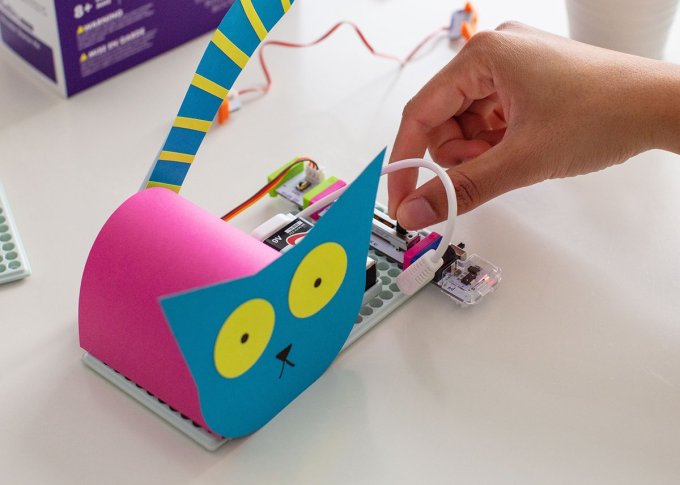
littleBits kits offer guided electronics projects to spark young minds (Image credit: Sphero)
Sphero-owned littleBits makes introductory circuit kits with magnetic snap-together connectors to help children get to grips with basic electronics through interactive learning. This home starter kit promises to get children brainstorming ideas and tinkering to bring a variety of projects to life — with five guided inventions in the bundle. The learning activity can be entirely screen free as introductory paper guides are included in the pack. Additional learning resources are also available online via the littleBits Classroom platform.
Age: 8+
Price: $65
Made by: Sphero
MakeCode Arcade & a codable console to run retro gaming creations
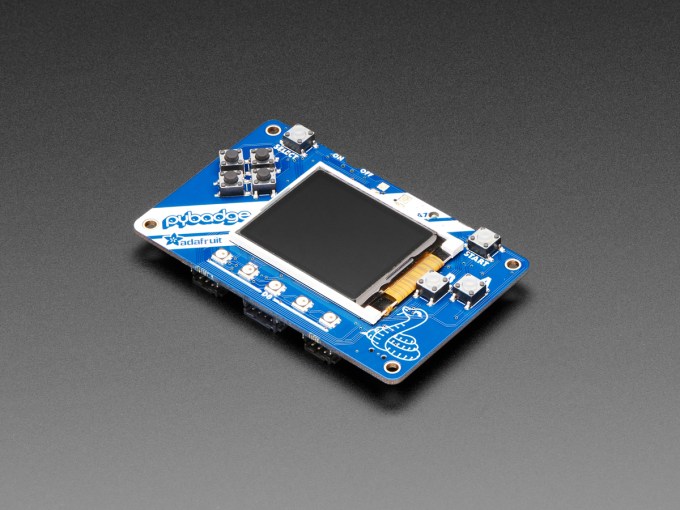
Inspire kids with the help of a dinky codable games console (Image credit: Adafruit)
Budding game designers can have fun coding their own retro games in Microsoft’s arcade game editor, MakeCode Arcade — based on its open source learn-to-code platform. The free online project builder includes tutorials to create simple games using either a block-based coding interface, JavaScript or Python — building up to more complex types of gameplay. You can then turn this free STEM resource into a gift by adding a codable console that supports MakeCode Arcade projects. Such as KittenBot’s GameBoy-esque Meowbit ($40); or the Adafruit PyBadge ($35) which can also run CircuitPython and Arduino — both of which are stocked by Adafruit. The maker-focused and electronics hobbyist brand stocks a range of MakeCode compatible hardware and plenty more besides.
Age: It depends
Price: From $35
Made by: Adafruit, others
MindLabs: Energy and Circuits
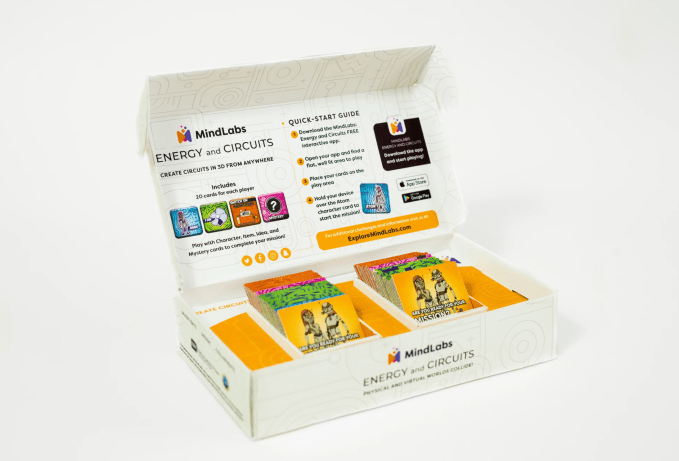
Kids learn about electronics circuits via augmented reality (Image credit: Explore Interactive)
This STEM toy lets kids learn about electronics circuits virtually. This means no fiddling with actual wires, batteries or components thanks to augmented reality. Instead, the MindLabs: Energy and Circuits pack has kids play with a set of physical cards — viewing them through the screen of a tablet where they get to build out circuits that are brought to life digitally via the companion app. The kit offers 20+ interactive lessons with step-by-step instructions on basic circuit concepts. (NB: Children will need access to a tablet.)
The approach offers a relatively affordable way for kids to learn about electronics components and concepts through (virtual) trial and error — though clearly if it’s a screen-free toy you’re after this isn’t it. An added advantage is children are able to collaborate remotely with friends for group learning opportunities.
Age: 8+
Price: $25
Made by: Explore Interactive
NextMaker Box

NextMaker Box is a new monthly subscription box stuffed with STEM projects (Image credit: Makeblock)
Chinese firm Makeblock is getting in on the the monthly STEM activity kit action this year with its NextMaker Box. At the time of writing the subscription product is up for pre-order via Kickstarter with an earliest estimated shipping date of December 2020 — so the usual ‘risk of shipping delay’ caveats apply.
For parents willing to take a gamble on a gift not turning up in time for the festive season, the NextMaker Box is slated to deliver monthly hardware projects and coding courses designed to keep young minds engaged. The content focuses on robotics, coding and engineering concepts and design work. MakeBlock also says the boxes will follow a Computer Science Teachers Association standard-aligned coding curriculum.
Age: 6-12
Price: From $40
Made by: Makeblock
Piper Command Center
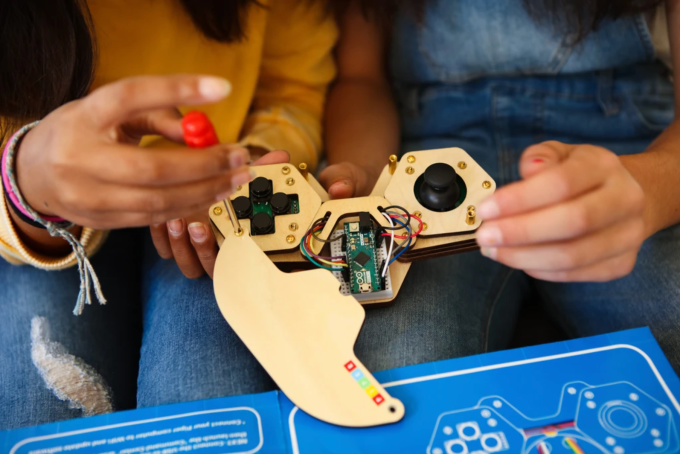
Screwdrivers at the ready for this Arduino project (Image credit: Piper)
The Piper Command Center is an Arduino project for teens to build and configure their own gaming controller — following instructions available via Piper’s online portal. The (beta) project offers a hand-held introduction to physical computing, hardware hacking and the maker movement. Requires access to a desktop computer with Arduino IDE installed for configuring the controller and troubleshooting the firmware.
Age: 13+
Price: $60
Made by: Piper
Raspberry Pi 400

The $100 Pi 400 bundle includes an official beginner’s guidebook (Image credit: Raspberry Pi Foundation)
The UK-based, STEM-learning focused not-for-profit Raspberry Pi Foundation’s latest bit of kit — the Pi 400 — houses its top-of-the-range microprocessor (Pi 4) inside a sleek keyboard in a retro throwback to how home computing started. Add your own TV or monitor — et voila! A powerful STEM learning device in a very affordable package, given the keyboard-computer can be picked up for just $70. For children in need of guidance and all the various accessories to get going with Pi there’s a $100 kit bundle that includes the official beginner’s guide book too.
Kids can cut their teeth coding on the Pi 400 via block-based programming languages like Scratch or by tinkering with Python in Minecraft Pi (a version of the popular 3D mining game that comes preloaded on the Pi’s OS, Raspbian). So there’s plenty to recommend the Pi 400.
Age: It depends
Price: From $70
Made by: Raspberry Pi Foundation
Robo Wunderkind Explorer Kit

The Explorer Pro kit now features an LED block (Image credit: Robo Wunderkind)
Austrian STEM toy maker Robo Wunderkind has updated its programmable robotics kits for 2020 with new sensor modules, including an LED display block that can show designs or display scrolling text; a line-follower block so the bots can detect and follow lines; and an accelerometer block to give them spacial awareness.
For those not already familiar with the STEM toy, kids snap together the magnetic blocks to build sensor-laden robots and program them via a drag-and-drop coding interface in the companion app.
Blocks can be combined in multiple ways to build different sensing objects — from rolling robots to smart flashlights. The cheapest kit comes with six modules and ten guided projects, while the top-of-the-range Explorer Pro kit ($400) has 15 modules and 30 projects. The blocks are also compatible with Lego pieces so children can augment the design of their constructions with additional elements if they have a few bricks lying around.
Age: 5-14
Price: From $200
Made by: Robo Wunderkind
ScoreBot Kit

A programmable robot for soccer-mad kids (Image credit: Ubtech)
Get soccer-mad kids into STEM with Ubtech’s ScoreBot Kit — from its JIMU Programmable educational robot series. This build-it-yourself, code-controlled robot exhibits ball-dribbling skills that children can hone via the companion app’s block-based coding interface. A memory programming mode allows them to record and replay an action to try to gain a competitive edge when battling against other ScoreBots in a game of competitive floor football.
Age: 8+
Price: $120
Made by: Ubtech
Sphero Mini Golf

Sphero’s robotic ball has rolled onto the green (Image credit: Sphero)
Edtech player Sphero sells learning wares for schools and home focused on its spherical, remote-controlled robot. This version of its programmable gizmo takes the form of a mini golf ball — encouraging kids to devise their own mini golf courses to remote-control the bot around. They can also turn the connected orb into a gaming remote control, making use of the embedded gyroscope and accelerometer. The companion Sphero Edu app is where the coding gets done.
Age: 8+
Price: $50
Made by: Sphero
Spike Prime Set
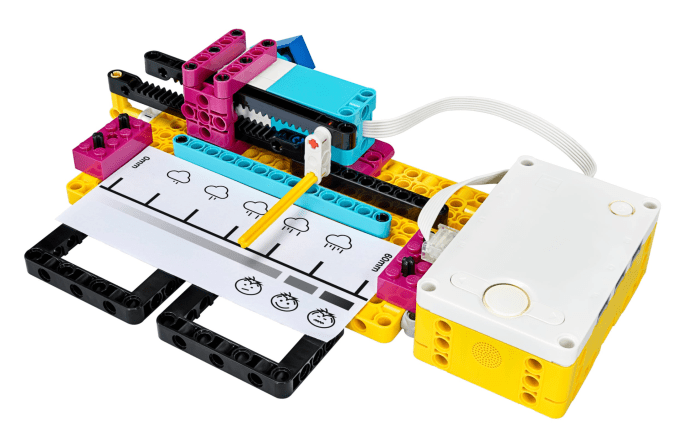
Lego Education’s kits combine plastic bricks and electronics (Image credit: Lego Education)
Lego’s education division has made some of its classroom kits available to the home market to cater to students who are learning at home as a result of the coronavirus pandemic — such as this Spike Prime Set. The STEAM learning kit is aimed at students in grades 6-8. The core piece is a programmable Bluetooth hub that can be used to power a variety of project builds — from robots to rovers — making use of the array of motors, sensors, components, bricks and pieces packed in the 528-piece kit. Programming the hub is done via a Scratch-based drag-and-drop interface or text-based coding with Python so kids will need access to a computer.
Age: 10+
Price: $330
Made by: Lego Education
Turing Tumble

Kids can learn logic concepts with the help of this mechanical computer (Image credit: Turing Tumble)
Build logical thinking into your child’s playtime with the help of a marble-based ‘computer’.
The Turing Tumble is a tilted boardgame plus an assortment of ‘logic’ gates for devising pathways to solve puzzles. The aim of the learning game is to guide colored marbles from top to bottom in the correct sequence. A cartoon puzzle book guides kids through the challenges, making this an entirely screen free way to approach STEM learning.
Age: 8 to adult
Price: $70
Made by: Turing Tumble

Comments
Post a Comment